Hey I Am Bck Again With Some New Collection Of Roms For Micromax A89 NiNja
1. Micromax A89 Ninja Stock Rom
Firstly I Am Introduceing Micromax A89 Ninja Stock Rom Wich Is Coverted By Droid_Premium But There Was A Bug Of Wifi So The Bug Has Solved By Me So Thnxx Droid_ Premium
Bugz Fixed-
1. Added Normal MMS
2. 1 Ruppess Cut Problem Fixed
3.Wi-Fi Fixed
4.Pre-Rooted
Steps For Installion-
1.Reboot To Recovery
2. Wipe Data/Factory Reset
3.Wipe Cache Partition
4.Wipe Dalvic Cache
5.Format System
6. Select Zip From SD Card
7. Select A89 Ninja Stock Rom
Make Backup BEFORE Flashing
Installation Steps Only With CWM 6:
Make Backup BEFORE Flashing
1.Download Xtreme-Mod 4.1
2.Put it on your SDcard
3:Go to CWM Recovery(Press Vol. Up Power Button)
4.Wipe Factory/Data Reset
5.Format System(Mounts And Storage>Scroll Down>Format System)
6.Format Dalvik Cache(Advanced>Dalvik Cache)
7.After Wiping and Formating,
Go back at the first page of the CWM recovery and choose install .zip from SDcard
8.Choose Xtreme-Mod 4.1
9.Reboot
1.Reboot To Recovery
2. Wipe Data/Factory Reset
3.Wipe Cache Partition
4.Wipe Dalvic Cache
5.Format System
6. Select Zip From SD Card
Mito A15 Stock Rom For Micromax A89 The Cool
Fast, Smooter, Solid, Better
Screen Shot-
Steps For Installing-
1.Reboot To Recovery
2. Wipe Data/Factory Reset
3.Wipe Cache Partition
4.Wipe Dalvic Cache
5.Format System
6. Select Zip From SD Card
7.Select Mito A15 Stock Rom
More To Come ...
Keep Visiting ....
1. Micromax A89 Ninja Stock Rom
Firstly I Am Introduceing Micromax A89 Ninja Stock Rom Wich Is Coverted By Droid_Premium But There Was A Bug Of Wifi So The Bug Has Solved By Me So Thnxx Droid_ Premium
Bugz Fixed-
1. Added Normal MMS
2. 1 Ruppess Cut Problem Fixed
3.Wi-Fi Fixed
4.Pre-Rooted
Steps For Installion-
1.Reboot To Recovery
2. Wipe Data/Factory Reset
3.Wipe Cache Partition
4.Wipe Dalvic Cache
5.Format System
6. Select Zip From SD Card
7. Select A89 Ninja Stock Rom
Click Here For Download - NINJA Stock Rom
2.xtreme-Mod 4 - Solid,Fast,Better
Rom Features:-
Based On Stock Rom V3
Pre-Rooted.
Xperia Themed.
OTA Enable
Iphone Keyboard
Pre-Rooted.
Xperia Themed.
OTA Enable
Iphone Keyboard
Added New Ringtones.
Fast GPS.
Not Heat More.
Zip aligned.
Added Bravia Engine.
Added Awesomebeats
Supper Smooth scrolling mod.
Awesome Lock screen
Cool Statusbar
Modified settings app
My Own 3D Bootanimation
Added init.d tweaks Support
Added lot of tweaks
Performance tweaks
Battery tweaks
Jelly Bean Camera And Gallery
Remove Boot sound
Smooth touchscreen tweaks
Increased battery backup
Added build.prop tweaks
Added init.d tweaks
1% battery mod
Support Ext2
Patched Services.jar for Full multitasking and
more battery backup
Lot Of More Features Inside The Rom
Fast GPS.
Not Heat More.
Zip aligned.
Added Bravia Engine.
Added Awesomebeats
Supper Smooth scrolling mod.
Awesome Lock screen
Cool Statusbar
Modified settings app
My Own 3D Bootanimation
Added init.d tweaks Support
Added lot of tweaks
Performance tweaks
Battery tweaks
Jelly Bean Camera And Gallery
Remove Boot sound
Smooth touchscreen tweaks
Increased battery backup
Added build.prop tweaks
Added init.d tweaks
1% battery mod
Support Ext2
Patched Services.jar for Full multitasking and
more battery backup
Lot Of More Features Inside The Rom
Finally The Wait is over! The Most Awaited Custom ROM for Micromax A89 is here!
Screen Shots -
Installation Steps Only With CWM 6:
Make Backup BEFORE Flashing
Installation Steps Only With CWM 6:Make Backup BEFORE Flashing
Make Backup BEFORE Flashing
Installation Steps Only With CWM 6:
Make Backup BEFORE Flashing
1.Download Xtreme-Mod 4.1
2.Put it on your SDcard
3:Go to CWM Recovery(Press Vol. Up Power Button)
4.Wipe Factory/Data Reset
5.Format System(Mounts And Storage>Scroll Down>Format System)
6.Format Dalvik Cache(Advanced>Dalvik Cache)
7.After Wiping and Formating,
Go back at the first page of the CWM recovery and choose install .zip from SDcard
8.Choose Xtreme-Mod 4.1
9.Reboot
.Credits:-
1). Arnab Goku My Rom Themer
2). Amarullz For Aroma
3). All Xda Members
4). Micromax A89 Group Member's.
5). Rohan Arya For His Geeky Engine
6). Dsixda For His Awesome Kitchen
7). Same As Axer Rom But Some Changes
8). Sahil Deep (Meee) (creator of Xtreme Mod)
9).If I Miss Anyone Here Then Give Feedback Here
1). Arnab Goku My Rom Themer
2). Amarullz For Aroma
3). All Xda Members
4). Micromax A89 Group Member's.
5). Rohan Arya For His Geeky Engine
6). Dsixda For His Awesome Kitchen
7). Same As Axer Rom But Some Changes
8). Sahil Deep (Meee) (creator of Xtreme Mod)
9).If I Miss Anyone Here Then Give Feedback Here
3. Zolo Rom For Micromax A89
ZOLO means Xperia Z + XOLO= ZOLO. ZOLO is cool features rom with an
Awesome UI of XPERIA for XOLO A700 users. I'm happy to share my small
work with you all. ZOLO has Killer UI of Sony Devices & An Amazing
Smooth, Loopy Performance for its User. It's Like Combo of Beauty &
Beast. It leads in both Music & High Gaming Performance Quality.
Consisting of updated Libs & Several Tweaks it is the right choice
for XOLO users. Based On MIZWA Os.
Features-
Stable and Bugless
Walkman with Xperia Sound Enhancement System
Xperia Gallery and Video Player
Xperia Launcher with Widgets (Weather, Walkman,
Clock, Toggles, Recent Call, Top Contacts
Xperia Z Boot Animation
Added Ringtone and Notification Audio from
Xperia
Rooted
Swapped Storage
System UI and Framework-Res Modified from
Xperia Z Viper
Settings.apk Modified
Wallpapers from Xperia
Init.D Tweaks
Walkman with Xperia Sound Enhancement System
Xperia Gallery and Video Player
Xperia Launcher with Widgets (Weather, Walkman,
Clock, Toggles, Recent Call, Top Contacts
Xperia Z Boot Animation
Added Ringtone and Notification Audio from
Xperia
Rooted
Swapped Storage
System UI and Framework-Res Modified from
Xperia Z Viper
Settings.apk Modified
Wallpapers from Xperia
Init.D Tweaks
Steps For Flashing-
1.Reboot To Recovery
2. Wipe Data/Factory Reset
3.Wipe Cache Partition
4.Wipe Dalvic Cache
5.Format System
6. Select Zip From SD Card
Screen Shots-
- Download Link Is Here -Xolo Rom For A89
4. Samsung Galaxy S3 Rom For Micromax A89
S3 custom rom based on Samsung Galaxy S3.
Here are the Samsung Galaxy S4-themed and S3-themed custom roms for
Micromax A89.It was developed by a Mito mobile user and it was ported by
Harish Mourya.The rom is customized to look like a Samsung Galaxy
S4.The experienced users are telling that the interface is much more
better than their stock rom.Now in this post,we will be dicussing about
the flashing of the S4-themed Custom rom in Micromax A89.Some of the
extra features and applications such as walkman application and the
pre-swapping is added in this rom.Many bugs were found in the initial
stage,but now,most of the bugs have been rectified.
The features are same as that of any ICS custom roms.A few more
applications and tweaks are included to increase the performance of the
mobile.The rom comes pre-swapped
Features-
- Pre-rooted.
- Init.d tweaks added.
- Sound Enhancing tweaks added.
- Walkman music player added.[Only on S4-themed custom rom]
- Highly Customizable.
- New boot logo and boot animation.
- The default launcher is the Touchwiz launcher.
- Pre-swapped [This feature is available only in S3-themed custom rom]
- New Ringtones added.
- Build-prop tweaks for High end gmaing.
- Touch sensitivity is increased a lot.No lags seen unless the device is overloaded.
-
Steps For Installion-
1.Reboot To Recovery
2. Wipe Data/Factory Reset
3.Wipe Cache Partition
4.Wipe Dalvic Cache
5.Format System
6. Select Zip From SD Card
7.Select Samsung Galaxy Rom For A89
Mito A15 Stock Rom For Micromax A89 The Cool
Fast, Smooter, Solid, Better
Screen Shot-
1.Reboot To Recovery
2. Wipe Data/Factory Reset
3.Wipe Cache Partition
4.Wipe Dalvic Cache
5.Format System
6. Select Zip From SD Card
7.Select Mito A15 Stock Rom
More To Come ...
Keep Visiting ....






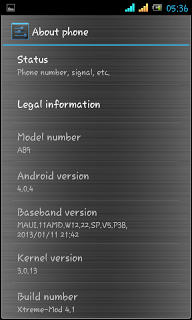












![[Modding App] OGBatteryMod v2.1.0 (Android 2.3 - 4.2.2)](https://blogger.googleusercontent.com/img/b/R29vZ2xl/AVvXsEhPqQxPhdX4l8joOCKT5q8mAeoflDHP5mVLPQ9TXA4xewDVD_8MoE5K0d2c1JudSf24na1hyphenhyphenMJEH5xb3gv7nPDYsYgvt0wUvSiENrSslo185PxIB4kfiwM-rFljpokRWeGgTiwUbs0maEE/s72-c/n1t11374785599055.png)
![[PORT APP][4.1+][2014/05/03] Xperia Z2 WALKMAN™ | The Best Clear Audio Experience](https://blogger.googleusercontent.com/img/b/R29vZ2xl/AVvXsEjXm_QVqicrnha5EHCVZRhL1J_gawTEc4wIABy_XTr_vfwyHwoH2lxXiScosr293BcyAO5XPemNyKeVM_nWqI_0ZJuQqF9UfV13P1krK1tghZeVX-fLJi0dyTFcOau4skAT7037ynyenpM/s72-c/10307432_633332563419962_5851873026073748811_n.jpg)
![[ROM] ★★★ Yummy XPERIA ★★★ | Pure Sony Honami UI | Fully Stable For Micromax A89 And Xolo A700](https://blogger.googleusercontent.com/img/b/R29vZ2xl/AVvXsEjm-Wb28U4JNwleWjXiFl9l2iO3hYY0yIVuz6SuqpPQrfzCpFl-1sxArFsp_luQ7UO0tv2ShEgP-a_0EZpDFFH5AhdtMGa2m2rSYV7pL3gIKjzMEeH59PW4rlkAVHpgRqUnR3zQZlYxHG0/s72-c/IMG-20140204-WA0015.jpg)


No comments:
Post a Comment