Hey Today I Am Posting the collection of Roms For A700 There Are Many Roms For A700 But The Al Are Not Yet Posted !! So Letzz See The Cool Collection Of Roms For Xolo A700 and This Rom Can Work On Micromax A89 NiNJA Too By Just Flashing One Zip So in The End OF The Post U Will Find That Zip Link!
1. [ROM] Baidu OS V3 | Cloud OS by Harsh Mandan
BAIDU OS 5.1 - SWIFT, FLUID & DYNAMIC
Hey Everybody! Here's a new ROM for you all folks using A89 and A700.
Baidu ROM is here to change the definition of fluidity and smoothness. It is originally based on Baidu Framework, which means that it doesn't use any of the google services.But I have modified the ROM and added Google services to it, so that we all can use it!
IMO It is the most fluid and smooth ROM I have ever used and i hope you will agree to me after using this ROM!
ROM Name: Baidu OS 5.1 v1
ROM Maker: Harsh Mandan (dan.man @ xda-developers)
Android Version: 4.0.4 - Ice Cream Sandwich
As mentioned before this ROM has a very smooth UI, but that's not it! It have loads, tons of features!
Features
Screen Shots-
- iPhone like text selection
- Night Mode
- Gallery with HIDE feature
- All new photo editing filters
- "Knock" like feature for locking phone (as in LG G2)
- Customizable Launcher
- 12 Toggles in JB Style
- Transparent/Semi-transparent Status bar
- MIUI/LeWa like Theme Customization
- Baidu Cloud Service.
- Anti-Disturbance, Anti-Virus.
Beautiful home screen with a clock-cum-weather widget, also memory clean and traffic monitor widgets are there which helps you to quickly manage your smartphone!
The Notification panel in Baidu OS is JellyBean based and gives quick access to all of your phone's settings.
NIGHT Feature: It overlaps your phone's display with a black film, which reduces the brightness and helps keep your eyes safe in night. So, you can easliy read books, play games, browse web or chat in the night too!
Powerful Gallery! You can now edit your picture easily
with new effects in your phone. You can also hide your albums in gallery
(Filter) that you don't want anybody else to see.
This ROM is very elegant and beautiful, each and every app is designed in keeping mind about the aesthetic fee
This ROM is not only functional, beautiful but it has a killer performance too! Never feel slowdown or lag ever in your phone!
Many more cool features are waiting for you!
Many features such as Ad filter, timing SMS, T9 Dialpad, Battery Saver, Baidu Cloud Service, Anti-Disturbance app, Root Manager, and many more...
● Put zip in sd-card and boot into recovery.
● Wipe data and cache.
● Install zip from sd-card.
● Reboot.
● First boot takes time, so please be patient.
Here Are The Link
Badiu_v1_dan.man
Patch for Xolo A700 (OS 5.1 v1)
2.[ROM] NYs 4.4 | Kitkat-UI | Developed By Rohan Taneja
Hey All ! Here's a Happy New Year ROM for all XOLO A700 & Micromax Ninja A89 users...
NYs means New Year sPecial. So, NYs is just an awesome rom for A700 & Ninja Users! With a cool UI of Kitkat it serves an awesome UI of pure AOSP rom to users. It's an awesome treat for all.
As You All know we can't receive Jellybean Easily, so I & my team made this to serve you all a Smooth & Cool UI of Kitkat...
The ROM is made with combination of Asteroid Parts & XOLO's stock OS. The rom includes many features of Asteroid by Adi AishitEru, to make it more Kitkatish :D
ROM Name: NYs Kitkat
ROM Version: 4.4
ROM Maker: Rohan Taneja, Neel Varma & XOLO Gladiators
Android Version: 4.0.4 - Ice Cream Sandwich
You'll not only enjoy the UI but will also get entertained with cool features of the rom.
Features
- Stable ROM
- Works Smoothly with few enhancements
- 20+ Lidroid Toggles
- Kitkat Status Bar
- All New Navigation Bar
- 12 Lockscreens (Still Buggy on XOLO)
- Many More, download and surf the features
1st Phase Of Installation:
Take BACKUP Of the ROM you are using currently
Now, Reboot & Use MTK_Nvram_Tool.zip by anoopkumar
AROMA Installer will start, accept conditions & take NVRAM Backup
2nd Phase Of Installation:
Wipe Data/Cache/Dalvik Cache
Format System
Flash NYs 4.4 ROM.zip
Now Wipe Dalvik Cache
Reboot!
3rd Phase Of Installation:
After Flashing your device will not detect Sim Card.
Reboot into Recovery
Flash MTK_Nvram_Tool.zip & Restore the NVRAM backup you made.
Reboot, Enjoy!
Here Are The Links-
3.[ROM] PureXperia V2 - Black'd Out Edition | Xolo A700
You All Gonna Enjoy Gladiator's New Peshkash(ROM) for XOLO A700, The Most Amazing Themed, & Ported Rom from Cross A7#
Cool New - PureXperia Rom is powered with new awesome features as follows:
- All New Pure Xperia Z Lockscreen
- Amazingly Themed System Apps For Pure Xperia Experience
- Best Of All Xperia Apps : Like Cybershot, Xperia Media, etc..
- Builded with new audio and video tweaks
- Special For It's Amazing Xperia Z UI
- Perfect Full Transparacy
- WP Style Recent Apps
- 3 Tabbed Setting (Sorry In Indonesian Language)
- Mouthwatering many more features...
Rom Developer: Young Bae
Manufacturer: Xperia
Here Are The Links
4. [ROM] Galaxian ROM | Ported By Vipul Verma
Almost like Galaxy S4, No need to mention the features right? :)
Rom Name: Galaxian ROM
Rom Creator: Vipul Verma
Release Date: 25-12-2013
Installation Guide:
- Go to Recovery Mode
- There Wipe data/Factory Reset
- Wipe Cache Partion
- Goto Advanced there Wipe dalvil Cache
- Install the ROM
- Now, Install the Patch...
- Reboot and Enjoy.
Links-
5.[ROM][ICS]PeaceROM 4.0.4 - Stock Based
Here Comes The All new Peace Rom!
.The Best Of my ever ported rom! Simplied UI & Buttery Smooth Performance In-Built
Here Are The Links-
6. [ROM]PUREXPERIA Rom by RohanTaneja | Pure XPERIA UI
Get the pure xperia z ui on ur xolo a700 with my new rom...
it offers you beauty of xperia and powerful looks of 4.2....
Install:
Wipe Data/Cache/DalvikFlash the rom
Reboot!
Here Is The Link
|













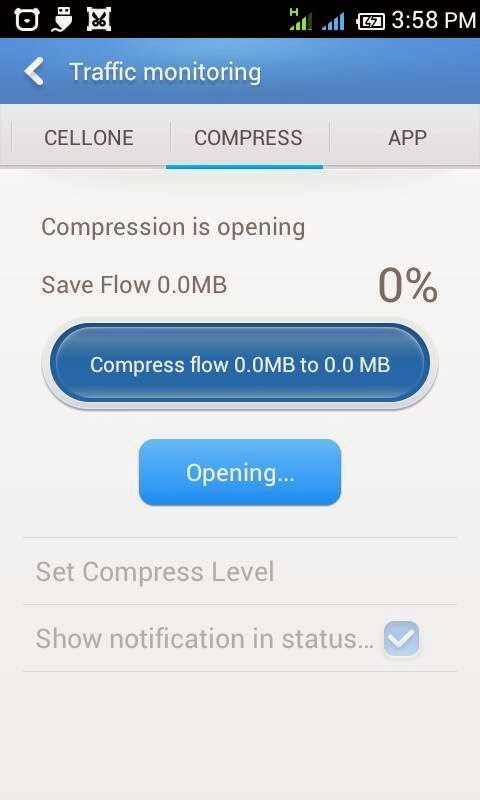

































![Pokémon Go Boot Animation For MIUI [V8 Theme]](https://blogger.googleusercontent.com/img/b/R29vZ2xl/AVvXsEgkWGfRBExb1i6s8-CuluCdnHIMmjRKIQSVi6sI3S5UmqHKNpHcHtGaePPf6L-Ua9L411U2uQSx1Ak56_5txUlW7fOFru4CaJ9H064_SxsF8J1jrgWbyuR2nN9ttjEgjc4hfOkyvpsjC5M/s72-c/pokemon-go-team-725x375.jpg)


![Mi Air Purifier Pro [New Launch]](https://blogger.googleusercontent.com/img/b/R29vZ2xl/AVvXsEhCLivWGgIj7D7btIvNYgRjBR9VhdfWw1G6VjEmNlqu04tSnhtjtQXWBssxGji9CeWVxU67tWTzlGgLm7I5inw-gl_Z1jh_8ymq-zc7F-YTkWDbpZUf5Og13N7Ccayr4gugH9ef5MwzORM/s72-c/s_a7fc8f789c7c4829a7726221ede0efa3.jpg)
![[Rooted] Bluestacks Hd App Player Pro 2.1.8.5663](https://blogger.googleusercontent.com/img/b/R29vZ2xl/AVvXsEjV_b88Qfa9prE_98qWnjcBFCKRnoH_VaTj6_oepWTRv1g_VmJ8Epf5RUwNXvd76TDVYvi24vMbShL6fgqURZBOze5UE-USip6IkYQAoKty4VAtuQ1T1Wi_6O-AWZ5g465D29uQ2jSNFPk/s72-c/BlueStacks-app-player.jpg)

No comments:
Post a Comment